For the sake of completeness, here is an example for imagechar.
The base-image automatically adjusts to the size and the height of the given string. Using the rand()-function the y-position of each char is slightly varied with every loop-run. You can easily rewrite the script to use a randomly generated string - the one given here just serves as an example.
<?php
$string = '1 2 3 4 5 6 7 8 9 A B C D E F G';
$font_size = 5;
$width=imagefontwidth($font_size)*strlen($string);
$height=imagefontheight($font_size)*2;
$img = imagecreate($width,$height);
$bg = imagecolorallocate($img,225,225,225);
$black = imagecolorallocate($img,0,0,0);
$len=strlen($string);
for($i=0;$i<$len;$i++)
{
$xpos=$i*imagefontwidth($font_size);
$ypos=rand(0,imagefontheight($font_size));
imagechar($img,$font_size,$xpos,$ypos,$string,$black);
$string = substr($string,1);
}
header("Content-Type: image/gif");
imagegif($img);
imagedestroy($img);
?>imagechar
(PHP 4, PHP 5, PHP 7, PHP 8)
imagechar — 水平地绘制一个字符
说明
imagechar() 将 char 的首个字符绘制在 image
标识的图像中,其左上角位于 x,y(图像左上角为 0, 0),颜色为
color。
参数
-
image 由图象创建函数(例如imagecreatetruecolor())返回的 GdImage 对象。
-
font 取值对于内建的 latin2 编码字体可以是:1、2、3、4、5(更高的数字对应更大的字体), 或是通过 imageloadfont() 返回的 GdFont 实例。
x-
起点的 x 坐标。
y-
起点的 y 坐标。
char-
要绘制的字符。
color-
颜色标识符使用 imagecolorallocate() 创建。
更新日志
| 版本 | 说明 |
|---|---|
| 8.1.0 |
font 参数现在接受 GdFont
实例和 int,之前仅接受 int。
|
| 8.0.0 |
image 现在需要 GdImage 实例;之前需要有效的 gd resource。
|
示例
示例 #1 imagechar() 示例
<?php
$im = imagecreate(100, 100);
$string = 'PHP';
$bg = imagecolorallocate($im, 255, 255, 255);
$black = imagecolorallocate($im, 0, 0, 0);
// 在左上角打印一个黑色“P”
imagechar($im, 1, 0, 0, $string, $black);
header('Content-type: image/png');
imagepng($im);
?>以上示例的输出类似于:
参见
- imagecharup() - 垂直地绘制一个字符
- imageloadfont() - 载入新字体
+添加备注
用户贡献的备注 2 notes
sw at profilschmiede dot de ¶
20 years ago
liam dot wiltshire at lineone dot net ¶
16 years ago
A quick function to automatically generate a multi line image from a string, with the image size automatically calculated from the string itself.
<?php
function multilineimage($string){
// Probably not the best way of handling newlines, but bar OS9, doesn't really cause a problem
$string = str_replace("\r","",$string);
$string = explode("\n",$string);
$maxlen = 0;
foreach ($string as $str){
if (strlen($str) > $maxlen){
$maxlen = strlen($str);
}
}
// Set font size
$font_size = 4;
// Create image width dependant on width of the string
$width = imagefontwidth($font_size)*$maxlen;
// Set height to that of the font
$height = imagefontheight($font_size) * count($string);
// Create the image pallette
$img = imagecreate($width,$height);
// Grey background
$bg = imagecolorallocate($img, 205, 255, 255);
// White font color
$color = imagecolorallocate($img, 0, 0, 0);
$ypos = 0;
foreach ($string as $str){
$len = strlen($str);
for($i=0;$i<$len;$i++){
// Position of the character horizontally
$xpos = $i * imagefontwidth($font_size);
// Draw character
imagechar($img, $font_size, $xpos, $ypos, $str, $color);
// Remove character from string
$str = substr($str, 1);
}
$ypos = $ypos + imagefontheight($font_size);
}
// Return the image
header("Content-Type: image/gif");
imagegif($img);
// Remove image
imagedestroy($img);
}
multilineimage("This is an image
This is line 2\nLine 3
Line 4");
?>